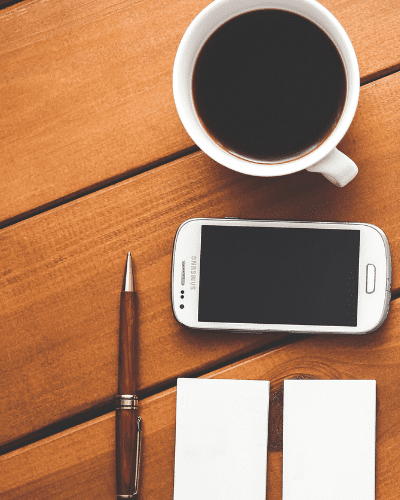
How to Obtain a Free Business Phone Number Using Google Voice
How to Obtain a Free Business Phone Number Using Google Voice
Open lines of communication are essential to running a business. While methods like email and Live Chat services are clearly on the rise, most clients, customers, and other businesses are going to want to get in touch with you over the phone. After all, phones have been the primary mode of long-distance communication for over a hundred years now, and they’ve worked pretty well so far.
However, there are a number of issues with traditional telephone services, such as the infamous difficulty of dealing with telecommunications companies, as well as the need for separate lines and numbers for your business phone, your personal phone, and the occasional landline. This might not be enough to break the bank, but these expenses add up fast – and they’re completely unnecessary. It is, in fact, both possible and advisable to circumvent these headaches with Google’s internet telephone service, Google Voice.
What Google Voice Can Do for Florida Businesses
Google Voice, despite existing for more than a decade, remains one of the most overlooked and underutilized options available to business owners and entrepreneurs. It is a free service, available on your computer and your mobile device, that provides you with your own unique Florida telephone number complete with the relevant local area codes. This last point is especially useful for those who might live in one area while commuting to work in another, such as a retail business owner who lives in Saint Petersburg but who has store locations in downtown Tampa.
What’s more, is that Google Voice does away with the hassle of juggling between different phones with different numbers. This is because it centralizes your other phone services by forwarding all received calls to that designated numbers. That way, no one needs to cycle through two or three different numbers when they need to reach you, especially in the case of an emergency. All you need to get started is your own Google account, which you’ve probably set up already.
Setting Up Google Voice on Your Personal Computer or Laptop
A large factor in Google’s success as a company comes down to the ease-of-use associated with its products. Google Voice is no exception. Once you’ve logged onto your personal computer or laptop, you need only go to their website and click on the big green button that says, “Get Google Voice” in all capital letters. Trust us, you can’t miss it.
From there you will be asked to select the type of device that you want to use this service on. For your computer, you’ll want to pick the “web” option. Next, you’ll need to accept their Terms and Conditions before going on to choose your new number by selecting the applicable Florida City or area code. To add the existing numbers that you want your Google Voice calls forwarded to, you will first need to verify them using the code sent to your personal device.
If you want to connect more numbers to your account, then go into your settings (it’s the gear icon in the top right) and, beneath the “Linked Numbers” section, click on “New Linked Number.” Repeat the process that you used to enter the first number. For a view of all the numbers that you’ve added, go back to the settings page and find the “Calls” tab on the top left side. You will see a checkmark next to the added numbers.
Setting Up Google Voice on Your Smartphone or Other Mobile Device
Getting Google Voice up and running on your smartphone or other mobile device isn’t much different than setting it up for your computer. Just as you would with any other mobile application, go to the relevant App Store for your brand of device, search for the app, and download it free. Once the app has been downloaded and installed, open it and sign in to your Google Account, accept their Terms and Conditions, select your new phone number by Florida area code or city, and follow the prompts much as you would above.
Use and Functionality – It’s All There
Google Voice has most of the same functionalities as any other phone service. It can receive voicemail, send and receive text messages, and even block unwanted callers. The Settings menu also has several filtering and forwarding options that are worth experimenting with if you think they might make your day-to-day operations a little easier. Calls are placed by typing the number into the “Calls” section. This is the same drop-down menu where you can access your text messages and voicemails.
Please note that, while Google Voice itself is free, it will be next to useless without active, paid phone numbers to connect it to. Nevertheless, it is a powerful tool that’s worth looking into for any entrepreneur or small business owner. No matter how good of a deal you think you’re getting from your Florida telecommunications provider, a free business phone number will be cheaper.
Looking to start a business or grow your current business? Contact FL Patel Law today by visiting our website or calling 727-279-5037.
Image Source: Business identity. Blank stationery set on wood background by Kaboompics .com on Pexels.





